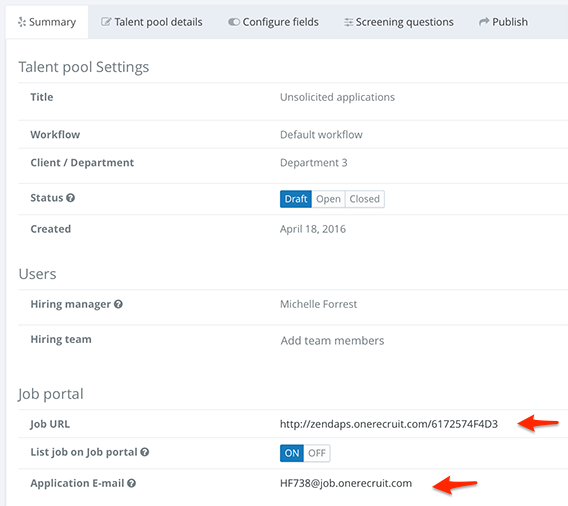To set-up a talent pool or an unsolicited application is really easy.
From the Dashboard select New Job Position and set Typeto Talent pool and select Add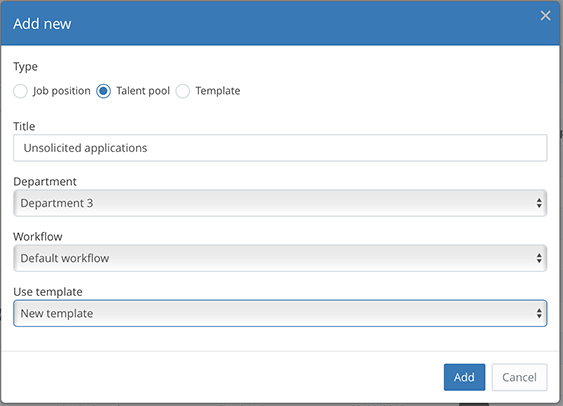
You now have a talent pool or a Unsolicited applications created. Simply link your website to the Job urlor Application E-mailto receive applicants. You can also customize the Workflow and configure the e-mail response any applicants will get when applying. When you are ready set the Statusto Open to receive applications. Once you received an application you can easily assign an applicant to a specific job position.